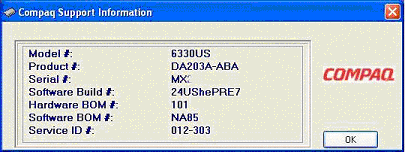Your shopping cart is currently empty.
HOW TO FIND THE MODEL NUMBER ON YOUR COMPAQ PRESARIO DESKTOP PC
This document pertains to Compaq desktop PCs.
Use this document to identify your Compaq Presario Desktop computer. Installing incorrect drivers or following incorrect troubleshooting procedures could damage your computer. Many Compaq Presarios are identified on the front of the computer by a series number rather than the actual model number . For example, your Presario may be labeled with 5000 on the front of the case, but it is actually part of a 5000 series PC. The correct model number may be 5WV283.
CAUTION: If you have a 4000, 5000, 6000, 7000, or 8000 series PC, you need to identify the correct model number of your PC using this document before locating product support information.
Checking inside the CD storage door
On some Presario desktop PCs, the Model number is located on a sticker inside the front bezel CD holder.
Open the CD storage area by pressing in the bottom of the storage cover. The numbers should be located on a label inside.
Figure 1: CD storage door

Checking the labels on the case
The model number or equivilent may be found on an identification label on the outside of the case. On some models the label may be hidden behind the CD storage door or behind the door the door that covers the CD drives.
Figure 2: One possible label type (S6000Z-P8656X)
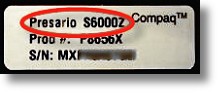
Possible locations on the case:
Figure 3: Top or back of case

1 - Label locations
Figure 4: Side of case
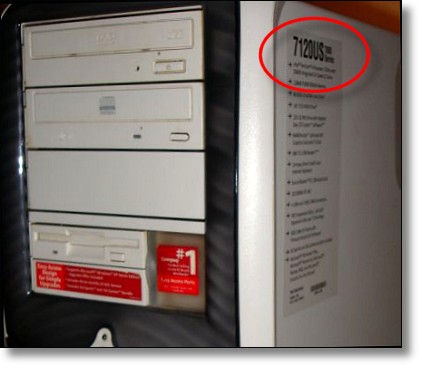
Figure 5: Back of case (T Code)

Using CTRL + ALT + S
If your Presario PC came with Windows XP you may be able to use a special function to find the model more easily. In Windows, press and hold down the Ctrl and Alt keys, then press the S key on the keyboard. An information dialog will be displayed. The information dialog contains the Model number and Serial number of the computer:
Figure 6: Support Information dialog
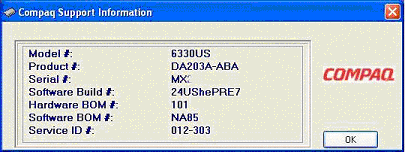
This document pertains to Compaq desktop PCs.
Use this document to identify your Compaq Presario Desktop computer. Installing incorrect drivers or following incorrect troubleshooting procedures could damage your computer. Many Compaq Presarios are identified on the front of the computer by a series number rather than the actual model number . For example, your Presario may be labeled with 5000 on the front of the case, but it is actually part of a 5000 series PC. The correct model number may be 5WV283.
CAUTION: If you have a 4000, 5000, 6000, 7000, or 8000 series PC, you need to identify the correct model number of your PC using this document before locating product support information.
Checking inside the CD storage door
On some Presario desktop PCs, the Model number is located on a sticker inside the front bezel CD holder.
Open the CD storage area by pressing in the bottom of the storage cover. The numbers should be located on a label inside.
Figure 1: CD storage door

Checking the labels on the case
The model number or equivilent may be found on an identification label on the outside of the case. On some models the label may be hidden behind the CD storage door or behind the door the door that covers the CD drives.
Figure 2: One possible label type (S6000Z-P8656X)
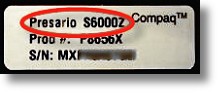
Possible locations on the case:
Figure 3: Top or back of case

1 - Label locations
Figure 4: Side of case
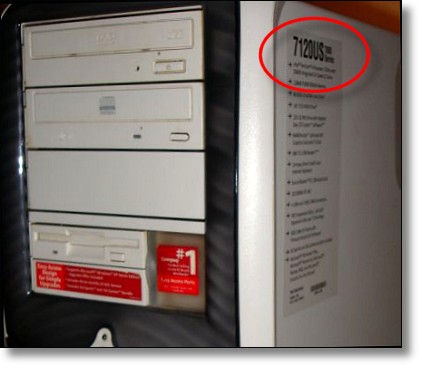
Figure 5: Back of case (T Code)

Using CTRL + ALT + S
If your Presario PC came with Windows XP you may be able to use a special function to find the model more easily. In Windows, press and hold down the Ctrl and Alt keys, then press the S key on the keyboard. An information dialog will be displayed. The information dialog contains the Model number and Serial number of the computer:
Figure 6: Support Information dialog